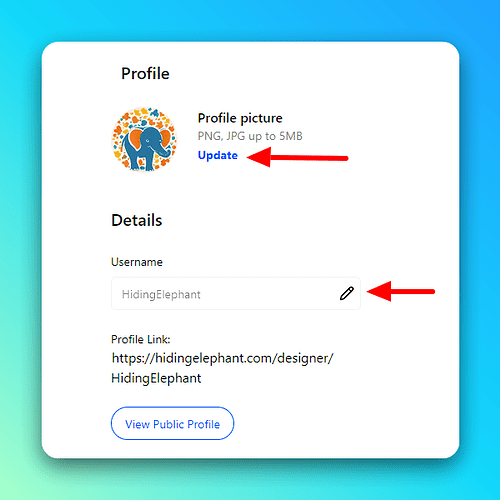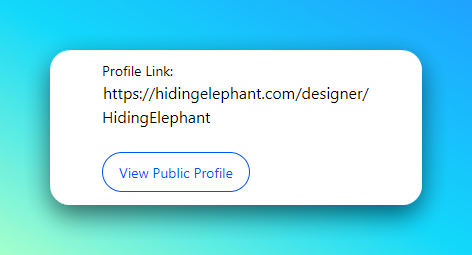Your username and avatar are linked to your Hiding Elephant account, so you need to update them in your profile dashboard are for changes to apply here too.
Steps to update your username & profile image:
-
 Upload a new image on your profile dashboard.
Upload a new image on your profile dashboard. -
 Update your Username (you can do this only once).
Update your Username (you can do this only once). -
 Log out & back in to to the forum to see your updates applied.
Log out & back in to to the forum to see your updates applied.
Enjoy your fresh new look! ![]()
Your profile updates also apply to your Hiding Elephant designer profile. This page will soon get increased visibility, featuring staff picks, badges, designers leaderboards, and more!
Stay tuned!